Have a Question?
Sample Details
The sample details panel displays the information read from the data file for the currently-selected injection along with the results of the comparison between biomolecule data and target compound and the pass/fail status of the sample. This information includes the location of this sample in the rack, the target mass, the calculated purity and an indication of whether the user has marked the well as pass or fail. Other details, such as file name, sample name and sample comment are displayed here along with the date and time the sample data were collected.
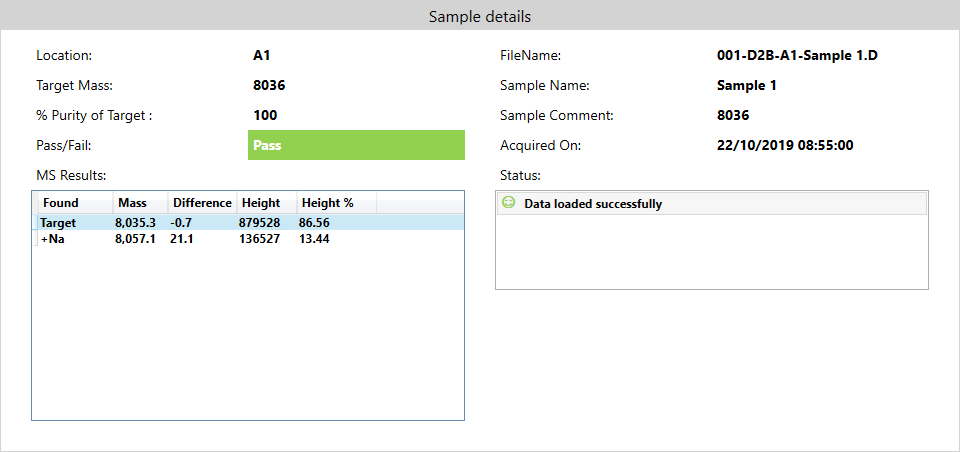
The MS Results section has 5 columns.
- Found – a label assigned to the biomolecule mass. In basic mode, this can be Target, +Na, +K or a hyphen to show no match between target and biomolecule masses.
- Mass – the masses of biomolecules identified by deconvolution
- Difference – the calculated difference between the target mass and the biomolecule mass.
- Height – the height of the deconvoluted biomolecule peak
- Height % – the height of the deconvoluted biomolecule peak expressed as a percentage of all deconvoluted peaks.
To the right of the MS Results is a Status panel that reports any issues that were encountered when the data were loaded and processed by BioMS Reviewer.