Have a Question?
Plate View Panel
The overview panel displays a summary of the data in a plate format.
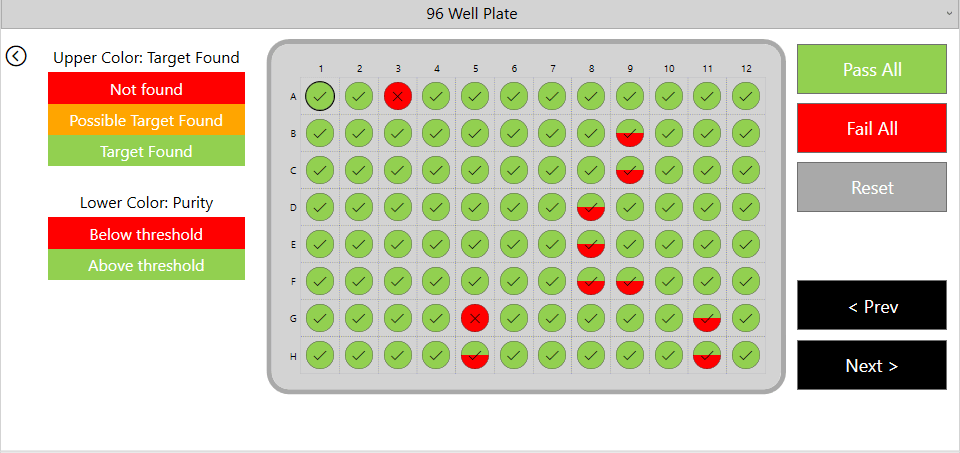
The panel displays a legend on the left, the data in a plate view in the centre and buttons for marking wells with pass/fail as well as for navigation.
For higher density plate layouts, the legend can easily be hidden.
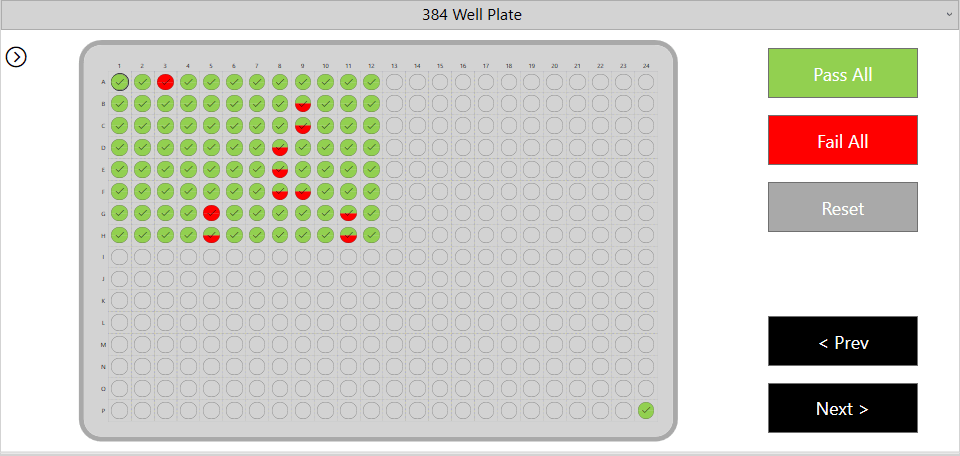
It is possible to override the dynamically-sized plate format, using the drop-down in the title of this panel. Only a plate size large enough to show all of the data can be selected.