Have a Question?
Open Results Set
When you run BioMS Reviewer, you need to open a set of processed results. You can browse to the folder containing the set of data (.D) files and the output (.csv) files from the MassHunter deconvolution.
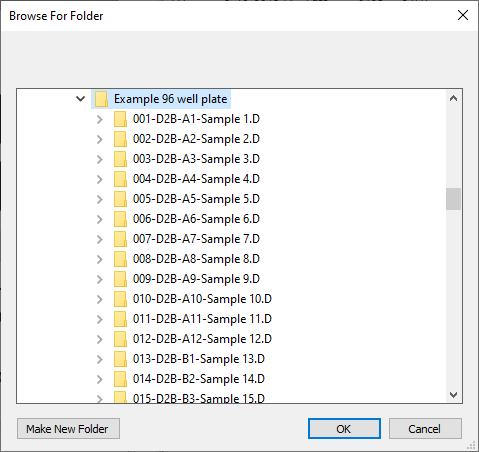
Once you have selected the folder, BioMS Reviewer will load each of the data files, read the masses of the biomolecules identified by the deconvolution process and load the report files.
You will be notified of any problems with specific data files, csv files or missing pdfs.