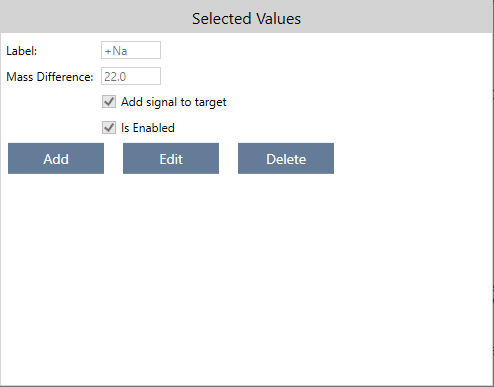Have a Question?
Advanced Mode Settings
When Advanced mode is selected, the Settings button allows the user to view and change the adducts and modifications applied to the MS data for each injection. When you first select Advanced mode, a default file is created, including both sodium and potassium adducts.
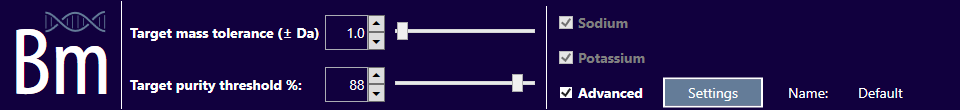
The toolbar at the top of the Advanced mode settings window shows the currently selected settings csv file. The four buttons in the toolbar are described below.
| import a correctly-formatted csv files | |
| export the currently selected csv file | |
| save any changes to the currently displayed csv file (enabled when changes have been made) | |
| apply the current advanced settings to the currently-loaded data set |
The left side of the Advanced mode settings window allows shows the current set of adducts and modifications.
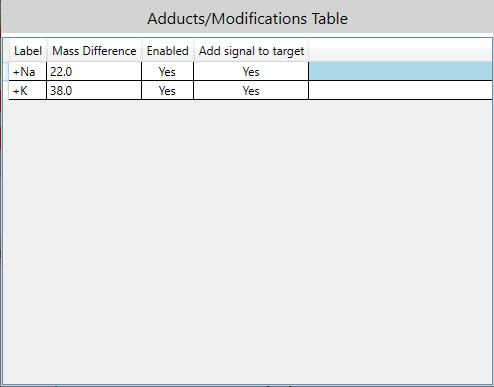
Each adduct (included in the target purity calculation) requires a label and a mass difference to be applied to the target mass. Additionally, a Yes/No indication as to whether it should be included in any calculations and a Yes/No value to indicate whether it is included in the target percentage calculation.
The right side of the window shows the details of the currently selected line in the adducts/modifications table. The buttons in this part of the window allow the addition of a new value and editing or deletion of the currently selected value.